FirstClass Stats Log Search |
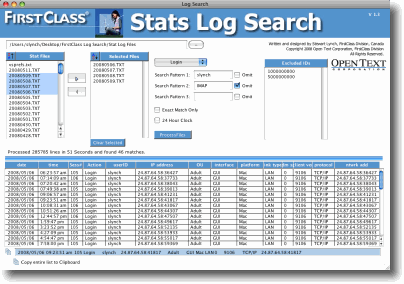 The FirstClass Log Search application is not a Log Analyzer, but rather a Log Searching tool. You can download your Statistic Log files to a local file folder and use the Log Search Application to locate specific events based on your search criteria.
The FirstClass Log Search application is not a Log Analyzer, but rather a Log Searching tool. You can download your Statistic Log files to a local file folder and use the Log Search Application to locate specific events based on your search criteria.
This is version 1 of the tool and it is available for both the Macintosh and Windows platforms.
For full reporting and analysis of your server statistics files, please use FirstClass's more robust Log Analyzer.
To see how FirstClass Log Search tool works, you can view this video series
You can download the application and try it out
Note: FirstClass Log Search is provided free of charge but we offer no support for this product other than the video demonstration.
Bugs and suggestions for enhancements for this tool, however are greatly appreciated.
Updates since I produced the video
V 1.7 - July 9/2008
Added new  option for saving a search result
option for saving a search result
V 1.6 - June 8/2008
Added new "Check for Updates" in the help menu
V 1.5- May 20, 2008
Server Session Statistics
- Added new
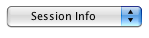 action selection so that if you have
action selection so that if you have 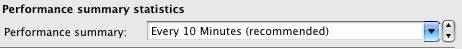 turned on in your Statistics Control form, you can monitor your session
activity. Columns will sort numerically so you can find the most active times of the day.
turned on in your Statistics Control form, you can monitor your session
activity. Columns will sort numerically so you can find the most active times of the day.
V 1.3 - May 16, 2008
Adjustable Columns
- The column listings are now adjustable by width
- There is no scroll bar at the bottom but as you resize the window, the column widths also resize
Copy entire List to Clipboard
- The Copy Entire List to Clipboard Button now also copies the column headings
V 1.2 - May 13, 2008
Omit Criteria
- Added OMIT checkbox beside each search field to allow for omitting data in search
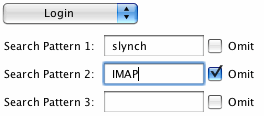
V 1.1 - May 12, 2008
Copy Buttons
- Added Copy detail button to copy selected line to clipboard
- Added Copy Match list button to copy entire listing of results to clipboard
List Sorting
- Added the ability to sort the results list by clicking on the column title. Clicking once sorts ascending, click again, sorts descending
- All sorts are alpha sorts (not numeric)....yet
- Ascending Sort shows the column heading with an underline
- Descending Sort shows the column heading in italics and an underline
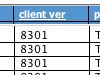 or
or 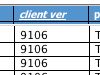
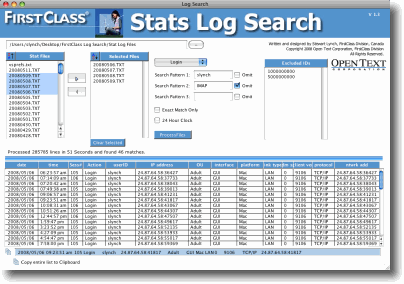 The FirstClass Log Search application is not a Log Analyzer, but rather a Log Searching tool. You can download your Statistic Log files to a local file folder and use the Log Search Application to locate specific events based on your search criteria.
The FirstClass Log Search application is not a Log Analyzer, but rather a Log Searching tool. You can download your Statistic Log files to a local file folder and use the Log Search Application to locate specific events based on your search criteria.