Voice Services Log Extract |
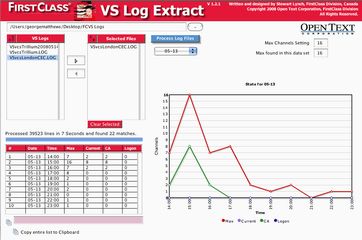 Voice Services has a limited number of channels to handle simultaneous voice mail (Call Answer/CA) and Logon calls.
Voice Services has a limited number of channels to handle simultaneous voice mail (Call Answer/CA) and Logon calls.The challenge for site administrators is to monitor channel usage and determine if the channels available meet their needs.
If not, addition channels may be installed, or investions into auto-attendant efficient made to reduce 'lingering' on channels.
VS Log Extract is a tool that will parse your logs, and presents you with the relevant information
You can download the tool from
Copy the source C:\FCServer\VSvcs.LOG or VSvcs_080223_0910.old
to a folder VS Log Extractor can access.
If you have two or more voice clusters, you want to avoid processing multiple cluster logs as the data will have multiple entries for each sample.
The VS Log Extractor looks for Stats1 entries in the log(s) and formulates a table and charts per day...
You should set the 'Max Channels Setting' to match your site's FCVS.
You may  and paste into Excel for alternate charting.
and paste into Excel for alternate charting.
Setup:
In many cases your Voice Services 8.3 site is already configured to gather the necessary Stats, and it is simply a matter of copying the VS logs and running the tool to parse the entries.
Setup:
a. Stats debug level.
C:\FCServer\VS\CONFIG\Vssvcs.cf
Change the following.
DBG_Stats = 1;
b. Load config file.
c. Stats interval by default is 60 minutes.
If you wish to post Stats1 every 30 minutes...
FCVS must be restarted to pickup this change.
C:\WINDOWS\VSvcs.INI
Add the following.
[FCSetup]
Debug=1
MonitorRefreshMS=900
StatisticsInterval=30
Details of Stats1 log entry.
Within C:\FCServer\VSvcs.LOG
05-05 21:30:00-Stats1: Channels: Total 2. Max 1, Current 0, CA 0, Logon 0
is posted to the log every 60 minutes, by default, but can be set to 30.
Total 2 grows continuously and is on the admin form already.
Max 1 is the maximum channel usage since the last report, in this case 1.
Current 0 is the channel Current used, CA + Logon, if it never returns to 0 we know a channel(s) is stuck.
CA 0 is the Call Answer currently active
Logon 0 is the Logon currently active
Updates since first release
V 1.6 - June 8/2008
Added new "Check for Updates" in the help menu
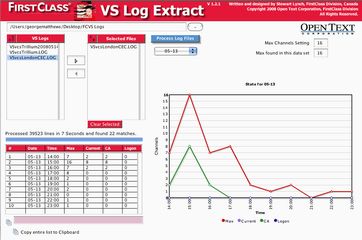 Voice Services has a limited number of channels to handle simultaneous voice mail (Call Answer/CA) and Logon calls.
Voice Services has a limited number of channels to handle simultaneous voice mail (Call Answer/CA) and Logon calls.