
Login Form - Form ID #138
All FirstClass forms must have a unique ID. You can create your own forms, but you can also replace or modify reserved FirstClass forms and push them out to your users, thus overriding the built in forms that FirstClass uses in the FirstClass Client.
The Examples.fc file and Form ID #138
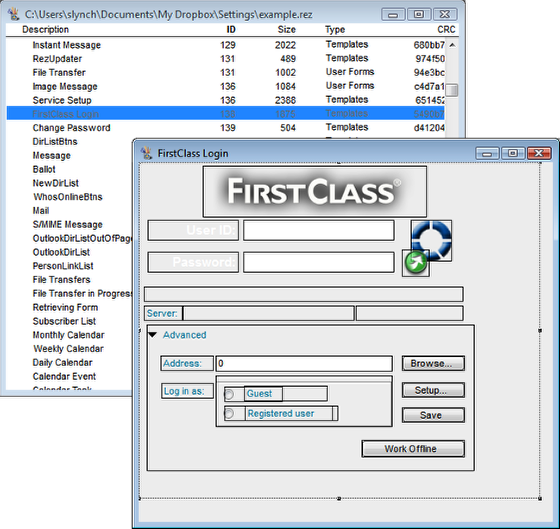
Normally, one would open the examples.fc file that ships with FirstClass designer and modify the form in question. However, the Login form is special and if you were to try and modify this form and push it out to your users, you may find that your results are unpredictable.
Custom Form ID 138
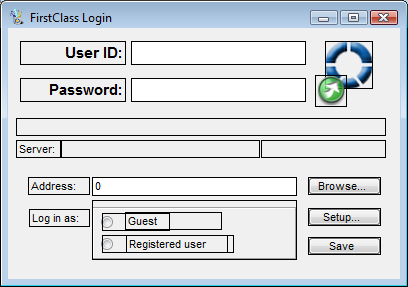
It will be easier for you if you use the supplied form template as shown above and modify it as shown in the following steps. What has been removed from this template is the Work Offline button (no longer supported) as well as the Advanced collapsible field and the two image fields. It is the collapsible field control that is the primary field that needs to be removed to ensure a successful customization.
You can download this form from http://bit.ly/MKvX66
The Form Fields
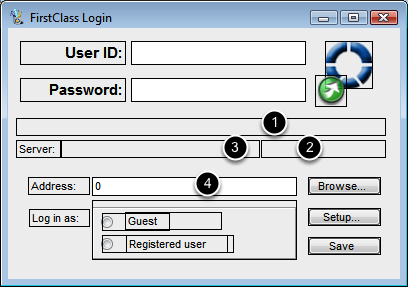
Not all of the fields on the form are required. For example, you can remove the entire "Log i as:" section if you do not permit guest access. Similarly, you can remove the Save Button. The other fields are not necessarily required, but are certainly useful.
In particular, I make note of the following 4 fields
- The Status field (shows the connectivity progress)
- More status information.
- Server address - (the same value that is set in the Setup > server field)
- The selection list that allows you to switch from one server settings file to another.