
Testing the Sendmail module
To test your install of Perl and of the Sendmail module, you can modify and test the test.pl perl script that is provided in the support files folder.
Create a Test Conference

On your FirstClass Server, create a new conference called PerlTest. Make sure the conference is listed in your directory. This conference will be used to receive messages delivered through our Perl scripts.
Copy test.pl to the cgi-bin folder
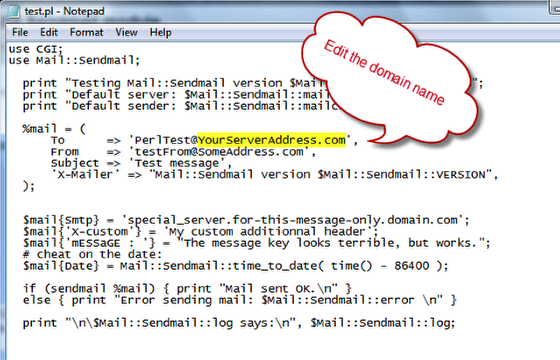
- Copy the test.pl file to your newly created \FCServer\cgi-bin folder (Windows) or \Library\FirstClass Server\cgi-bin (Macintosh)
- Open the file in a text editor and you will see that a test message is configured to send an email to "PerlTest@YourServerAddress.com"
- Modify this To: address to change the domain to your server's domain
- Restart Internet Services
Initiate a test message
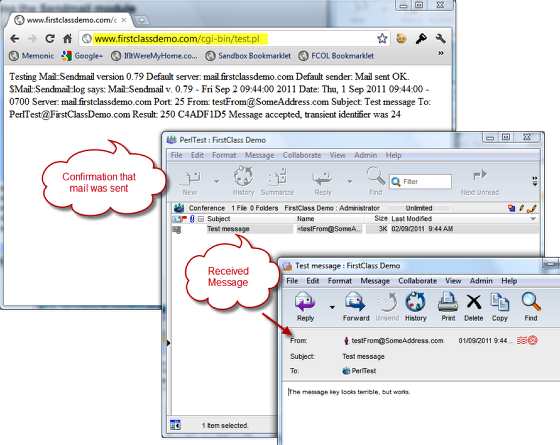
- Use a Web browser to go to http://yoursite/cgi-bin/test.pl
- The browser window will display confirmation of a successful message delivery.
- A sample email should arrive in the PerlTest conference and confirmation of a successful implementation of the sendmail module should appear in your browser.