Calculator - A Local Web Folder Application |
The source code is basically the same, but has been enhanced by some creative CSS.
The entire source for this application can be downloaded from Calculator.zip .
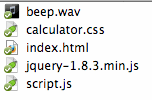 The contents of the expanded Calculator folder contains the index.html, a sound file that is played if an invalid key is pressed, the CSS file and the corresponding javascript (including jquery).
The contents of the expanded Calculator folder contains the index.html, a sound file that is played if an invalid key is pressed, the CSS file and the corresponding javascript (including jquery).If you are running Internet Services as a web server, you can upload this entire folder to a location in your Main Site folder and point to this application in an iFrame as we did with the FirstClass 12 video series.
I recommend that you create a folder within your WWW/Main Site filder to store all of your uploaded web applications. Name the folder something like ExtAppSource and upload the entire Calculator folder to that folder.
Test to make sure that the application can be rendered by Internet Services by visiting the URL in your browser.
NOTE: If you are running FCWS with an SSL certificate, recent changes to both Chrome and Firefox require that your web server hosting your external application also have an SSL certificate installed.
It will be something like https://www.yourserver.com/ExtAppSource/Calculator
If this works, you are ready to install the external application in a similar way as the FirstClass 12 videos application was installed.
Installing the Application
1. Follow the instructions in the Installing External Apps section to create a new external application document.
2. Name your application Calculator (or any other name you choose)
3. Set the dimensions to
4. Add the names of the groups to which you wish the application to be made available.
5. Click the image at the right to open it in a new window, then save as icon.png and attach it to the form
6. In the body of the document, paste the following html snippet.
NOTE: Recent changes to both Chrome and Firefox require that your web server have an SSL certificate installed.
<iframe width = "325" height = "350" src="https://www.yourserver.com/ExtAppSource/Calculator"></iframe>
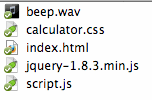 The contents of the expanded Calculator folder contains the index.html, a sound file that is played if an invalid key is pressed, the CSS file and the corresponding javascript (including jquery).
The contents of the expanded Calculator folder contains the index.html, a sound file that is played if an invalid key is pressed, the CSS file and the corresponding javascript (including jquery).