You may have the need to exchange source or data files that reside on the FCAS server. Now that FCAS can reside on a different node than the FirstClass server, you can no longer use the Volumes folder on FirstClass to get the files as they are not stored on the server.
This little utility called FCAS File Exchanger that allows you to upload any file to any location on the FCAS computer and to download any file from that computer.
Download FileExchanger.zip and expand to find the following files.
fcasFileExchanger.mdb - this is the source code so store it in your FCAS\FCRAD\Source folder and you will be able to run this and compile it on your system.
FileExchanger.rez - this is the form that displays the data. FormID for this application is 10878
How it works
File Downloads
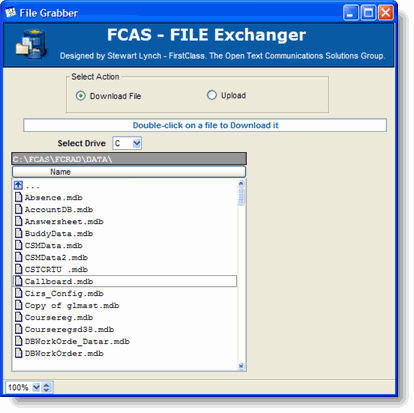 Open the application and navigate through any of your FCAS Server drives and drill down or move up the hierarchy by double-clicking.
Open the application and navigate through any of your FCAS Server drives and drill down or move up the hierarchy by double-clicking.When you find the file you want, just double-click on it and it asks you where I want to store it locally.
File Uploads
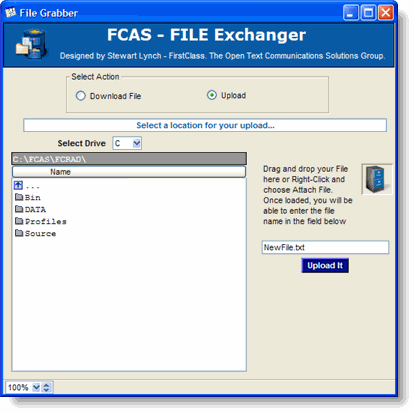 If you have updated source code on your development machine and you want to upload it to your production machine, you can use the upload feature.
If you have updated source code on your development machine and you want to upload it to your production machine, you can use the upload feature.First, select the location that you want to upload the file to.
Click on the Upload action radio button and then either drag and drop, or right-Click on the filing cabinet icon to select the file you want to upload.
Enter the name you want to give the file (not necessarily the same name) and click on Upload file.
If the file already exists, you will be warned.
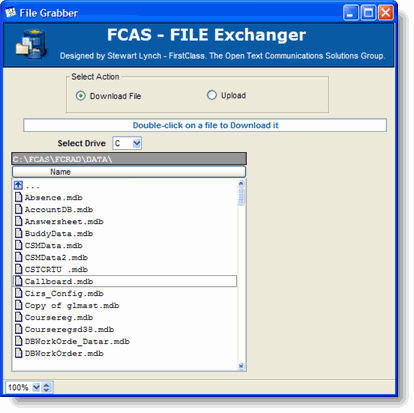 Open the application and navigate through any of your FCAS Server drives and drill down or move up the hierarchy by double-clicking.
Open the application and navigate through any of your FCAS Server drives and drill down or move up the hierarchy by double-clicking.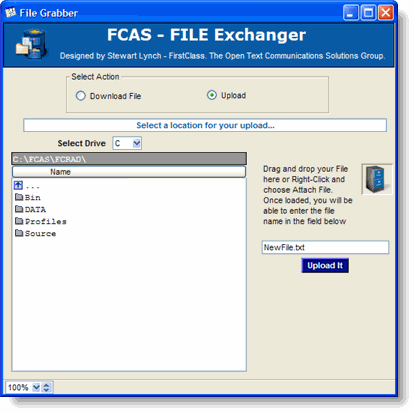 If you have updated source code on your development machine and you want to upload it to your production machine, you can use the upload feature.
If you have updated source code on your development machine and you want to upload it to your production machine, you can use the upload feature.