Have you ever wanted to get a listing of all of the conferences and folders on your FirstClass System along with the path, relative to the Admin Desktop?
This little hack will do this for you (kind of).
TreeWalk.mdb - this is the source code so store it in your FCAS\FCRAD\Source folder and you will be able to run this and compile it on your system.
TreeWalk.rez - this is the form that displays the data. FormIDs for this application are 8042 and 8043
It is a FCAS/RAD application that uses a recursive subroutine to walk the directory of the selected folder and will email and (optionally download) two results.
Caveats
It is a recursive application so there are some issues.
- Since you have the ability to alias conferences and folders anywhere, I have to maintain a list of conference names so that the recursion does not go on indefinitely.
For example, on a standard install, the General Conferences folder contains WebMasters and SubAdmin conferences. The problem is that the SubAdmin Conference also contains General Conferences. If I were not to track conference names, we would get an infinite loop here.
- You can have the same name for a folder/conference in different locations but the contents are entirely different.
This means that if I am tracking folder/conference names so that it does not drill down on known conference names more than once, there is a possibility that I do not get the entire tree structure.
It will generate 2 results.
1. A listing of all Conferences/Folders Found
2. A listing of all Paths for all Conferences/Folders
in the form
ADMIN CONFERENCES:Private Conferences:External Documents:Science & Tech 11:E. Lifestyles & Choices
Suggestion for Best Results
For best results, do not Walk the entire admin desktop tree. Most of the items on the Admin Desktop are system related and not much use to you. Best practice is that all conferences are created with either the original or an alias placed somewhere that is accessible to the Admin from the Admin Desktop. If you maintain your server this way, then you can use this application.
For example, I use my "General Conferences" folder for this purpose. (Actually, I am so old, that it is called "Private Conferences" from the old days of SoftArc/FirstClass)
All I have to do is use this application to drill down (by double-clicking) on the folders in the directory listing until I reach the conference I want. Once you have reached that location, click on Process and you will see the process Status being displayed.
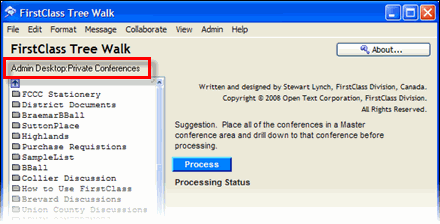 >
> 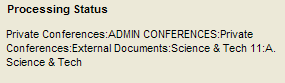
Once the process has been completed, you are told how long the process took
And you are emailed the two results.
You are also asked if you want to download the results as files.