Submission/Revison Date: |
Monday, October 31, 2011 02:36:30 PM |
Application Name: |
fc Health Monitor |
Short Description: |
fc Health Monitor a cross platform tool (Mac and Win) that interacts with the FCPUTIL executable to fetch the current values of real-time counters maintained by the server, such as the number of active sessions, task load, the number of files open, etc. |
Market: |
All
|
Category: |
Server Administration |
Company: |
OpenText |
Website: |
www.FirstClass.com |
Type: |
Free |
Platform |
Other |
FirstClass Health Monitor
Version 1.0
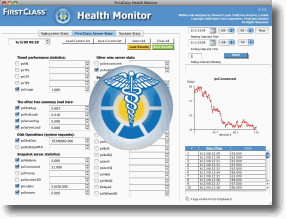 fc Health Monitor is a cross platform tool (Mac and Windows) that interacts with the FCPUTIL executable to fetch the current values of real-time counters maintained by the server, such as the number of active sessions, task load, the number of files open, etc.
fc Health Monitor is a cross platform tool (Mac and Windows) that interacts with the FCPUTIL executable to fetch the current values of real-time counters maintained by the server, such as the number of active sessions, task load, the number of files open, etc.
You can use fc Health Monitor to monitor the health of your FirstClass Server
All FCPUTIL requires is a account on the target server that has Monitor Server permission so it can fetch the data.
With fc Health Monitor, you can create configuration sets and schedule it to run for a specific period of time at a specified polling interval.
The data is gathered and provides a graphical representation of the results.
You can view a video overview and download the compressed archive attached to this posting.
It is recommend that you spend less than 10 minutes to view the videos as there is no written documentation and this can save you some time.
In each archive, the FCPUTIL application and its corresponding files are included. These must be in the same folder as fc Health Monitor as it uses a relative path to execute a shell command to poll the server.
Updates since Video tutorials and original release:
V 1.3 - June 7/2008
Added new "Check for Updates" in the help menu
V 1.2.1 - June 6/2008
Set limit of selected switches to the maxium of 64 (61 selected plus 3 defaults that are always chosen)
V 1.2
- Documentation Clarification
The fcputil account does not need to be an admin account. All it needs is the "Monitor Server" permission
Escape possible special characters (like space, ][}{'*& etc) in possible path to FCPUTIL for OS X installs
Added 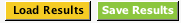 to load in and save results sets.
to load in and save results sets.
Note: The results are saved by default into a folder named "HM Results" inside the fc Health Monitor folder. If you download the zipped files and just extract the executable, make sure you also create an HM Results folder.
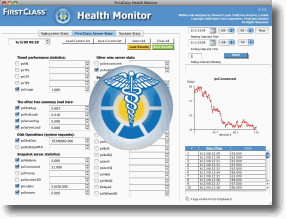 fc Health Monitor is a cross platform tool (Mac and Windows) that interacts with the FCPUTIL executable to fetch the current values of real-time counters maintained by the server, such as the number of active sessions, task load, the number of files open, etc.
fc Health Monitor is a cross platform tool (Mac and Windows) that interacts with the FCPUTIL executable to fetch the current values of real-time counters maintained by the server, such as the number of active sessions, task load, the number of files open, etc.